I had trouble getting it to work on a fresh build of Sublime Text 3 because the build from 22 Sep 2013 appears to be broken. The previous build from 17 Sep 2013 works fine, but after installing the broken build, I had to wipe out the Sublime Text 3 settings entirely to get the previous build to work.
Install Git
Download and install the latest version of Git.
Choose the middle option: "Use Git from the Windows Command Prompt"
(By default, "Use Git from Git Bash only" is checked.)
Accept the defaults for the rest.
Download and Install Sublime Text 3
http://www.sublimetext.com/3
Install the ColdFusion plugin
run CMD.EXE and type the following commands:
- cd %appdata%\Sublime Text 3\Packages
- git clone https://github.com/SublimeText/ColdFusion.git
- cd ColdFusion
- git checkout fca7f71f6eda883fcaa0ba9297c2c194875a8ba7
Run Sublime Text 3 and open a ColdFusion page...
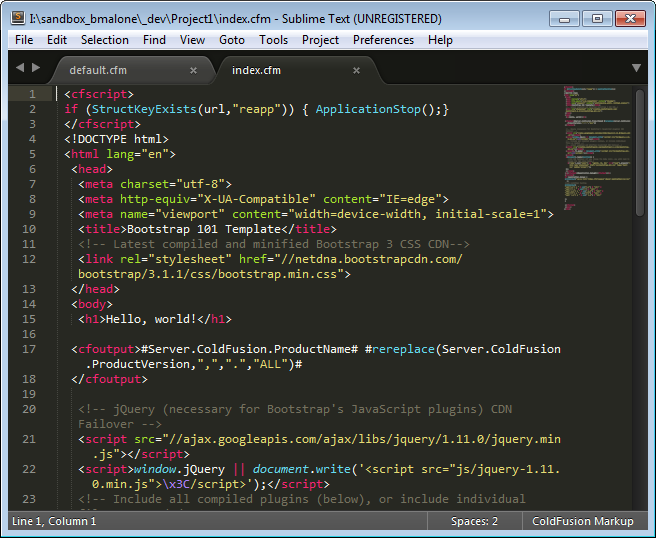
The familiar syntax coloring should be there.
Wiping out Sublime Text 3 settings
If you are still having trouble, wipe out the sublime text 3 settings by deleting this folder:
%APPDATA%\Sublime Text 3It will be recreated the next time you run Sublime Text 3, but be prepared to reinstall all plugins.

It works perfect, thanks for the guidance.
ReplyDeleteThanks, this was helpful. Worked perfectly.
ReplyDeletethank you!
ReplyDeleteBut I could not get it to work on my laptop with OS X 10.7.5 following exactly the same procedure
ReplyDeleteThank you, works well!!
ReplyDeleteThanks a lot Brien, any way to connect to remote server through any plugin with Sublime or is it only for saving locally and transferring via FTP etc.?
ReplyDeleteI'm afraid I don't know! Truth is, I still use CFB2 with Mylyn as my IDE for most things. I posted this when exploring ST as an alternative. It never really took root, though I do keep it around.
DeleteTry SFTP. From Package Control, Install Package, SFTP.
DeleteI followed all these instructions on my Win8 machine and it worked perfectly. However, on my Win10 it's telling me: http://screencast.com/t/u87qCfara7iW
ReplyDeleteAny ideas? (Git is totally installed btw.)
Are you using 2.6.x? I know 1.9.5 doesn't play well with Windows 10. I'm surprised this blog post is still relevant. I thought for sure newer versions of SublimeText would render this obsolete.
Deleteit's works
ReplyDeleteAwesome - Thanks!
ReplyDelete